In this post, I’ll be discussing the best ways to find reliable internet for travel, and how to get data abroad so that you can easily stay connected.
Whether you’re a digital nomad, a backpacker, or simply on vacation, staying connected while abroad has never been more important. As a remote worker myself, there are very few things as frustrating as not being able to get decent internet access while traveling internationally.
There are several ways to get internet on the road. From eSIMs (my personal favorite) to portable mobile hotspots and routers, to good old-fashioned free public WiFi networks, each of these methods has its own advantages and disadvantages.
I spend most of the year traveling and working remotely and have tried and tested most of the options available. Within this blog, I’ll be sharing with you my thoughts, findings, and personal recommendations in this comprehensive guide on how to get internet away from home.
How to Get Internet When Traveling
There are various different ways to access the internet while traveling. The right one for you may depend on a few factors, such as the length of your trip, where in the world you will be traveling, and how much data you need.
I’ve included details of each method in this guide to finding internet for travelers.
1. Get an eSIM (The Best Way to Get Internet For Travel)
My number-one recommendation, and the method that I use most commonly to get internet access when traveling, is to buy an eSIM. I’ve used eSIMs in various countries worldwide and they’re great for all kinds of travel.
An eSIM (short for embedded SIM) is a virtual SIM card that allows you to connect to the local mobile data network without needing to buy and insert an old-fashioned physical SIM card.

Getting a local SIM card for each country you visit takes time, (a lot of time in some places), can be costly, and also means that you don’t have internet access from the moment that you arrive in the country until you are able to get everything set up.
A far more convenient option is to use an eSIM with a company such as Holafly (Goats On The Road readers receive 5% off using this link). Holafly is an international eSIM provider that offers prepaid eSIMs in more than 160 destinations around the world and a variety of unlimited data plans.
They also have fantastic reviews on Trustpilot and provide one of the best ways to get internet on the road.
Using Holafly is infinitely more convenient than local eSIMs and you can set everything up in advance of traveling; meaning you have internet access from the second you touch down in your destination – no more trying to connect to patchy WiFi in the airport.
Goats On The Road Experience with Holafly eSIM in Europe
We recently flew from the Caribbean to Bulgaria, with 2 days spent in England to break up the journey. We easily activated our Holafly eSIMs for Europe the morning we flew out of Grenada.
When we landed at London Gatwick Airport (while we were still on the runway), we simply switched on our eSIMs and were able to get online.
Having data right away meant that we could search for the best transportation to get into the city center from the airport, and check the latest instructions from our Airbnb host.
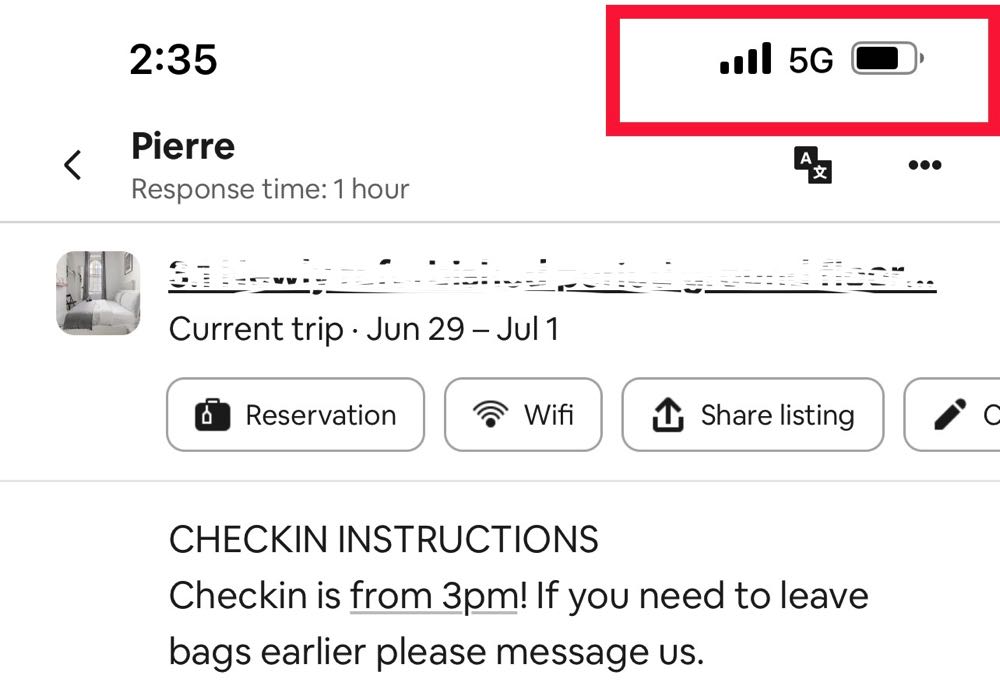
During our quick stay in London, the eSIMs worked perfectly throughout the city with 4G or 5G coverage depending on where we were.
A couple of weeks later, we flew from Bulgaria to Denmark. As with our experience in England, the eSIMs from Holafly activated as soon as we went into “Settings” on our phones and switched on the eSIM.
Within a few seconds, we had 5G service, which continued throughout our 4-day stay in Copenhagen. The eSIM for Denmark also included a European phone number, which was great for calling to make restaurant reservations!

Based on our personal experience, we highly recommend Holafly and will be using these eSIMs again for our upcoming trip to Greece. Click here to learn more and automatically receive 5% off your eSIM.
How to Get an eSIM
It’s quick and easy to get an eSIM from Holafly. First, head to Holafly and choose which country or region you will be traveling to and how long you’ll be there. For example, Holafly offers packages from 5 days to 90 days for traveling in Europe.
Regional packages are super convenient if you’ll be visiting multiple countries on your trip (e.g. if you’re traveling around Europe).
For some destinations, (including a number of countries in Southeast Asia and Europe), Holafly offers unlimited data plans. For others, you’ll need to choose how much data you require.
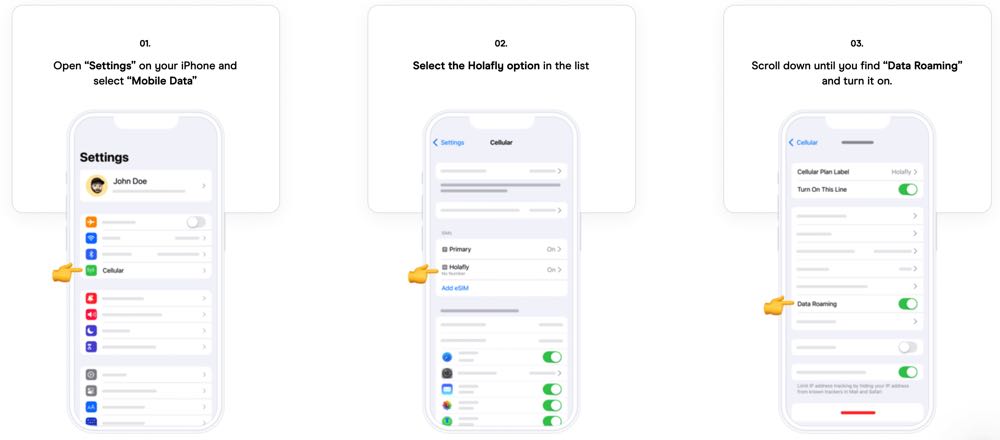
Simply follow the instructions to purchase and activate the eSIM. You’ll receive a unique activation code that will allow you to activate your eSIM on your device. It’s all pretty straightforward.
FYI: Most recent smartphone models are eSIM compatible, but click here for a helpful list of supported phones if you’re unsure.
Cost of eSIMs
The cost of buying an eSIM with Holafly varies depending on the country/region you’ll be visiting. If you’ll be away for an extended period of time, it’s usually more economical to buy a longer-term package (e.g. one month) rather than multiple shorter ones.
For the countries where Holafly doesn’t offer unlimited data, you can sometimes choose to buy more or less data, depending on how much you think you’ll need. As you’d expect, 5 GB of data is usually cheaper than 10 GB, and so forth.
For example, Holafly offers unlimited data packages for the UK. If you’ll be traveling there, you can buy a package for 5 days ($19 USD), 7 days, ($27), 15 days ($47), 20 days ($54), 30 days ($64), 60 days ($84), or 90 days ($99).
If you’re heading to Australia, you need to buy a 30-day package and can choose between 10 GB of data ($34 USD) or 20 GB ($44).
For those traveling around Asia, you can buy a 15-day 6 GB package ($44 USD) or a 30-day 10 GB package ($54), which works in at least 12 different countries in the region.

Pros of Using an eSIM When Traveling
Here are the main benefits of using an eSIM while traveling. I’m focusing on Holafly as that’s the one that we here at Goats On The Road use and recommend:
It’s quick, simple, and convenient
Available for 160 countries around the globe
No need to buy, switch (and potentially lose) physical SIM cards
Instant activation and easy setup process
Unlimited data with Holafly (which is great for downloading, streaming, uploading, etc.)
You can purchase the eSIM before arriving at your destination, meaning instant internet access when you land
Access to local networks for reliable and fast internet
Various flexible options for short-term and long-term travel
Depending on the country/package, you’ll receive a local number, meaning you can make and receive local calls
Depending on the country/package, you can use the eSIM as a hotspot for tethering your laptop or other devices
24/7 customer support
Cons of Using an eSIM When Traveling
There are, however, a few disadvantages to using an eSIM while traveling too:
It requires a compatible, fairly modern phone with eSIM functionality (although, most phones have this)
Limited availability in certain countries/regions
Reliance on local network coverage, which can be patchy in some regions (as I discovered recently to my detriment while wild camping in a remote part of Scotland)
Although affordable and the ease and convenience are worth the cost, eSIMs might not be the cheapest option for internet abroad
Your phone needs to be unlocked for it to work with other networks
2. Roam With Your Mobile Provider
Depending on your home mobile network provider, roaming can sometimes be a viable option. Roaming allows you to use your existing SIM card to connect to local networks wherever you are in the world; ensuring you have a continuous international internet connection.
For example, if you have an American SIM and travel to France, your phone will no longer be able to connect to your usual home network. Instead, it will “roam”, which essentially means that it will connect to the local French mobile networks.
This usually allows you to make calls, texts, and use mobile internet just like you can when you’re at home. However, you need to be careful here. Sometimes roaming is free, but it can also be extremely expensive.
For example, I have a UK mobile network provider (SMARTY) that allows me by default to roam and make/receive calls and use mobile data anywhere in the EU for free (since Brexit, not all UK providers do this). It’s super handy when I’m traveling in Europe.
However, whenever I travel anywhere else in the world, the fees with my provider are prohibitively high. In this case, I switch my roaming off and opt for one of the other methods described in this post (usually an eSIM – see above).
Make sure you check the situation that applies to you (and double-check whether your roaming is on or off) before leaving traveling. Someone I know once received a bill of almost $1,000 because they forgot to turn off roaming when abroad. Please don’t make this mistake yourself!
How to Roam With Your Mobile Provider
All phones that I’m aware of allow you to switch roaming on or off fairly straightforwardly.
On an iPhone, go to Settings > Mobile Data > [your primary SIM, if you have more than one] > Data Roaming, which you can toggle on or off.
Most of the time you don’t need to contact your home network provider. But if in doubt, just Google “how to activate international roaming with [your home network]” and follow the steps listed.
Cost of Roaming
The cost of roaming can vary hugely depending on a number of different factors.
These include your home country, your home network provider, the destination(s) you will be traveling to, how long you will be away, how much mobile data you need to use, and whether you need to also be able to make/receive calls and texts as well as use the internet.
You’ll need to contact your local provider for specific details on costs. Some charge around $130 per month, while others are more like $100 – it really depends.
Pros of Using Your Mobile Provider
Here are the main benefits of using your home mobile provider to roam while traveling:
It’s extremely easy – you usually don’t need to do anything other than switch roaming on in your phone’s settings
No need for additional devices or services
You keep your existing phone number
Some network providers offer affordable or even free roaming options
No need to unlock your phone
Cons of Using Your Mobile Provider
Here are a few disadvantages to using your home mobile provider to roam while traveling:
The cost can be extremely high with certain mobile network providers (never roam without checking how much it will cost first)
Depending on your network, roaming may also come with limits on data usage and speed throttling
3. Connect to Public WiFi Networks
Connecting to public WiFi networks is one of the easiest and cheapest ways to access the internet while traveling. Today, you’ll find public WiFi networks in built-up areas in virtually every corner of the world; from trendy cafes in Melbourne to train stations in India.
I’ve used public WiFi networks all over the world: sometimes it’s great, other times it’s shockingly unreliable – it all depends on the network in question.

Most cafes and hotels offer free WiFi access for their customers. Most airports have free WiFi (handy for when you land in a new place), and an increasing number of cities have started providing free WiFi in public parks, squares, and other popular areas.
In some places, you can also access additional public WiFi by being a paying customer of another service. For example, in the UK, if you are a BT Broadband or BT Mobile customer, you’re entitled to free access to the large number of BT WiFi hotspots located all across the country.
How to Connect to Local WiFi on the Road
Connecting to public WiFi networks is (or at least should be) very straightforward. Just switch on your device’s WiFi setting and search for available networks within your range.
Some networks require you to enter a password, or register before you can use it. If you’re in a cafe or a hotel, ask a member of staff if you need to enter a password. Other networks offer easy open access and all you need to do is select the network and you’re all set.
One thing that you should definitely do whenever connecting to public WiFi is to use a VPN. Public WiFi networks tend to be less secure than private ones (e.g. your home internet), but using a VPN encrypts your connection and hides any sensitive data to keep you safe while online.
It’s especially crucial if you’re doing things like online banking using public WiFi. But, to be honest, these days I rarely ever connect to any shared WiFi network without using my VPN.
I use NordVPN and highly recommend it whenever you’re using WiFi while traveling; internationally or at home.
Cost of Connecting to WiFi Abroad
Sometimes, you need to pay to access public WiFi (e.g. on flights), but free public WiFi is becoming increasingly common in most places.
Of course, if you want to use a cafe’s WiFi, you’ll need to buy something from the cafe first (and try not to be one of those people who buys one small tea and then sits and rinses the cafe’s WiFi for hours without purchasing anything else).
But even so, connecting to public WiFi networks is one of the cheapest ways to stay connected when traveling abroad.
Pros of Connecting to WiFi When Traveling
Here are the main benefits of connecting to public WiFi for international travel:
It’s widely available in hotels, cafes, airports, and public spaces
It’s often free
Usually very easy to connect and get online
You don’t need any additional software, hardware, or subscriptions
Can help reduce the amount of mobile data you need to use (helpful if you don’t have an unlimited data roaming package)
No need to unlock your phone
Cons of Connecting to WiFi When Traveling
There are a few disadvantages to connecting to public WiFi networks while traveling:
Public WiFi networks can often be quite slow
They can be a bit patchy and unreliable (some places are worse than others for this)
They’re not available everywhere so you lose connectivity when you go out of range of the router
Especially hard to find in more rural/remote areas
Sometimes there are restrictions on the amount of data you can use, or on the length of time you can use it for
Public networks tend to be less secure, increasing the risks of cybercrime (use a VPN to minimize these risks)
Occasionally you need to enter your email address, leading to unwanted email subscriptions
4. Buy a Local SIM Card
Buying a local SIM card is another great way to get online when traveling. This can be a particularly good option for people who have older phones that aren’t compatible with an eSIM.
If you’re planning to stay in a particular country for an extended period, purchasing a local SIM card can be a practical solution. This option allows you to enjoy local rates and the convenience of a local phone number. It’s generally fairly straightforward, although can be time-consuming to deal with.
How to Get a Local SIM
Before getting a local SIM, you need to ensure that your phone is not “locked” to a certain network carrier. If you bought your phone through your network provider (e.g. on a 24-month pay-monthly contract), they may have locked it so that it only works on their network.
In this case, you’d need to reach out to them and ask them to unlock the phone for you. The unlocking process varies from carrier to carrier, but a little Googling should give you all of the information you need to know.
When you reach your destination, simply head to a local phone shop or mobile outlet and ask to buy a SIM card. Some airports I’ve been to have kiosks where you can buy prepaid local SIM cards, so it’s possible to get connected as soon as you arrive.
The way to activate your new local SIM can vary according to the network. If you’re not sure how to do it, just ask the person you bought it from to show you.
Cost of Local SIM Cards
The cost of local SIMs varies around the world, but in general, they’re usually fairly cheap.
For example, when I was living in Sri Lanka, I bought several 30-day, 50 GB data-only packages from Dialog (one of the country’s major network providers) for less than $10 USD. $10 per month for more internet than I could reasonably use is seriously cheap.
The UK is another country where it’s cheap to buy a SIM card. For £10 GBP (around $13 USD), you can purchase a 30 GB package.
Pros of Using a Local SIM Abroad
Here are the main benefits of buying a local SIM while traveling:
It’s often one of the cheapest ways to get online when traveling
Gives you access to local rates, including affordable data plans
Reliable and fast internet connectivity
You get a local phone number and can often make low-costing or free domestic calls within the country (check what’s included in each package)
Cons of Using a Local SIM Abroad
There are a few disadvantages to buying a local SIM while traveling:
It’s often not practical if you’re traveling to multiple countries in a short space of time
You usually have to remove your home SIM card (unless your phone has two SIM card slots), making it possible to lose access to your home number while you’re away
In many countries, you need to provide various forms of documentation (ID, passport, etc.) to buy a local SIM
Sometimes you need to sign contracts with a minimum commitment length – again, it depends on the country/network
You often need to physically go to a phone shop, kiosk, or another authorized vendor to buy the SIM and have it activated
The whole process can sometimes be confusing and a little painful (not always though – it’s easier in some countries than others)
You can’t usually organize it in advance (unlike with an eSIM); meaning you’ll be without mobile internet when you first arrive in the new country
Your phone needs to be unlocked for it to work with other networks
5. Portable Mobile Hot Spot
A portable mobile hotspot is a device that creates a private WiFi network. You can connect your other devices (phone, laptop, etc.) to this network, and make use of a portable internet connection. Think of it as a pocket router that you can take around with you.
They typically use cellular data to access the internet, and either come with a built-in SIM or a slot for you to insert a physical SIM card. This means that you can access the internet wherever there’s mobile data coverage available.

Portable hotspots come in various different shapes and sizes. Some even have built-in power banks, allowing you to charge your phone on the go.
Having a mobile hotspot might be a good option for people who need to connect multiple devices to the internet at once. For example, if you’re traveling as a couple, you could buy one portable router and connect all of your devices (phones, laptops, etc.) to it.
How to Get a Mobile Hot Spot
You can buy mobile hotspots from various retailers. Some places allow you to rent them, which can be convenient for short-term travel. Although, if you do a lot of traveling, it’s more than likely of better value to buy your own.
If you’re interested in buying a portable hotspot, I recommend choosing one that has a good battery life and/or can be used while plugged into the mains. This is an excellent portable WiFi router that you can buy on Amazon.
If you have a portable mobile hotspot device that requires a physical SIM card, you also need to buy a local SIM to be able to use it abroad (see the above section on local SIMs).
To set up, activate, and connect to your hot spot, just read and follow the instructions provided with the device. Each model is different.
Cost of Mobile Hot Spots
As I mentioned above, for one-off short trips, it can sometimes make sense to rent a mobile hotspot. For example, you can rent one from TravelersWifi for around $90 for a week with unlimited data usage worldwide.
Alternatively, this portable WiFi router currently costs $250 to buy on Amazon and comes with 100 GB of data in the US and 1 GB of worldwide data included. After that, you’ll need to buy additional data packages in the RoamWiFi app (costs vary according to the country you’re visiting).
Pros of Using a Mobile Hot Spot
Here are the main benefits of using a mobile hotspot while traveling:
Allows you to access the internet wherever there’s mobile data coverage
Provides a fast, reliable connection
You can connect multiple devices at once (unlike tethering from your phone)
Convenient if you’re traveling as a couple or a group
No need to rely on public WiFi networks (or local SIMs depending on the device)
Much more secure than using public WiFi networks
No need for your phone to be unlocked
Cons of Using a Mobile Hot Spot
Below, are a few disadvantages to using a mobile hotspot while traveling:
The devices themselves aren’t cheap, either to rent or buy
For the ones with built-in SIMs, you usually additionally need to pay some form of ongoing subscription fee or purchase data packages
It usually ends up costing more overall than buying an eSIM or physical local SIM
6. Get a Global SIM Card
If you travel to different countries a lot, it might make sense to consider getting a global SIM card. These allow you to access data and make calls wherever you are in the world without needing to switch SIMs for different locations.
Think of it as a bit like roaming but without the nasty additional fees. Understandably, they often cost more than regular domestic SIM cards. But, if you’re a frequent traveler, the extra cost can be worth it for the convenience.
Having said that, we find that the data speeds are very slow on a global SIM card.
How to Get a Global SIM Card
The process for getting one is fairly straightforward. Typically, you buy the SIM online and choose a data plan suitable for your needs. In the case of a physical card, it will be shipped to your address. For eSIMs, you’ll be given a set of instructions for activation.
Once it’s set up, you’re all good to go. Topping up your data allowance can be done online and is usually pretty simple to do.
Cost of Global SIM Cards
The cost of Global SIM cards varies by company, by how much data you need, and the length of time you need it for. In general, however, you can expect 1 GB of data (which lasts for 7 days) for $9 USD, 5GB of data (which lasts for 30 days) for $35, or 20 GB of data (which lasts for 180 days) for $89.
Pros of Using a Global SIM Card When Traveling
Here are the main benefits of using a global SIM card while traveling:
Very convenient – no need to buy local eSIMs, switch physical SIM cards, or rely on public WiFi; just use your phone normally like you would at home
Seamless coverage in virtually all countries around the world
Great for frequent travelers visiting many different destinations
Cons of Using a Global SIM Card When Traveling
Here are a couple of key disadvantages of using a global SIM card while traveling:
These are usually much more expensive than regular eSIMs and local SIM cards (you’re paying for the convenience after all)
Your phone needs to be unlocked for it to work with other networks
Global SIM cards tend to have a much slower connection
7. Satellite Internet
If you’re the sort of traveler (like me) who loves exploring remote locations and outdoor adventures in places where mobile network coverage is sparse (or even non-existent), satellite internet might be the option for you.
Satellite internet uses (yep, you guessed it) satellites that orbit around the planet to provide an internet connection. A bit like satellite TV, but for the internet.

This allows you to access the internet from virtually anywhere (as long as you have a clear view of the sky), enabling you to stay connected in even the most obscure and remote corners of the world.
One day, I plan to build my own overlanding vehicle. When that day comes, I’ll definitely be investing in satellite internet. I hear they’re also popular with yacht owners too.
How to Get Satellite Internet
There are a few different companies that provide satellite internet services. Three of the most popular and established are Starlink (Elon Musk’s company), Viasat, and HughesNet.
Each company offers different plans depending on the speed and volume of data you need. Typically, you need to subscribe to a plan, buy or rent the receiver terminal, activate it, and pay a monthly subscription.
Once your terminal arrives, it’s important to familiarize yourself with the device itself, learn how to correctly position it, and how to operate it before heading out into the wilderness.
Cost of Satellite Internet
The cost of satellite internet varies depending on the service provider, the type of device you choose, and the data plan you select. You need to factor in both the initial cost of the equipment and the ongoing subscription fees when purchasing.
For example, Starlink’s Roam package starts at $150 per month plus a one-time upfront hardware purchase of $599.
Pros of Using Satellite Internet When Traveling
Below, are the main benefits of using satellite internet while traveling:
Global coverage allows you to stay connected even in the most remote and isolated locations
More reliable than regular terrestrial connections (which are more susceptible to local network outages or disruptions)
They don’t use traditional mobile cellular network data, so you won’t be affected by internet censorship in countries where this occurs
They can be particularly useful in emergency situations
Cons of Using Satellite Internet When Traveling
Here are the disadvantages of using satellite internet while traveling:
Satellite internet services tend to be more expensive than other options due to the infrastructure involved and the specialized equipment required
There’s often a more significant delay or lag time (“latency” in tech-speak) compared with other forms of internet connection, which isn’t ideal for uses such as video calls
Satellite receivers are much bulkier and less portable than the other items described in this post. They’re fine for attaching to the roof of your van, or the deck of your boat, but aren’t really suitable for backpacking
Tips for Using Your Phone Internationally
Here are some tips on using your phone abroad and how to get internet while traveling:

Use a VPN: Using a VPN is always a good idea to keep yourself safe and protected online, but it’s particularly essential if you’ll be using public WiFi networks as these often have little or no security. I use and recommend Nord VPN.
Make sure your phone is unlocked: You can only use other SIMs (whether eSIMs or old-fashioned physical SIMs) in your phone if it’s unlocked. Check with your home network provider if you’re not sure, and ask them to unlock the phone for you if necessary in advance
Check that roaming is switched off: Don’t get stung by massive unexpected fees for roaming. Unless you are certain that your home mobile network provider allows you to roam without any additional fees, it’s a good idea to switch roaming off and keep it off
Speak to your home mobile provider: Even if your home mobile package doesn’t currently include free roaming as standard, you can always reach out to them and ask how to get data overseas. It might be the case that you can purchase an “add-on” to your account that allows you to use your phone abroad without it costing too much extra
How to Get Internet When Traveling: FAQs
Here are some answers to commonly asked questions about connecting abroad:
There are several different ways to access the internet when traveling. These include buying an eSIM, roaming with your home network provider, picking up a local SIM card, buying (or renting) a portable WiFi router, and using public WiFi.
No, you can’t usually access your home internet while traveling. You’ll need to use one of the methods outlined in this post to get online when you’re abroad.
The cost of portable internet depends on the method you’re using and the country (/countries) you visit. Buying a local SIM card is often the cheapest option and can cost as little as $10 for 30 GB in many countries, (although this is also one of the least convenient options).
You can get international mobile data on your phone by switching on roaming in your phone’s cellular settings. However, be sure to confirm any roaming fees with your home network provider beforehand – otherwise, you might end up with a huge and unexpected bill. If roaming is expensive with your network provider, consider purchasing an eSIM instead, as outlined above.
In Closing
As you’ve seen from this post, there are various different ways to use your phone overseas. I’ve experimented with most of these and each comes with its own specific benefits and downsides.
The best way to use your phone internationally depends on a number of factors, including your home country, home network, and where you’re traveling to.
However, for most travelers, the best way to access the internet when traveling is to buy an eSIM from a company like Holafly.
Love them or hate them, public WiFi networks can also be extremely useful, especially when you first arrive at a new destination, or when the phone signal and mobile data coverage is patchy. Just be sure to use a VPN!

